There is plenty of stuff in The Sims 4 that will make you sink hours of your time. Customizing your personal Sim, doing the everyday activities inside the world, and building your own house. Sure, you may have a good-looking Sim and bought a default house, but what if you wanted to create your dream home using the building tools? In this article, we’ll help you build that structure with just a few basic tips. It doesn’t take an architect to know how to build a house in The Sims 4.
For better immersion, while reading this article, we highly recommend listening to this Sims soundtrack on a different tab.
Use the Easy Mode Tool
If you do not want to waste hours on measuring the right calculations of a bedroom to entertainment room ratio, then the easy mode tool is your best friend. This is the latest feature in The Sims 4, which greatly streamlines the building mode. It’s great when you don’t have time for house building and want to get straight into the actual activities. Although it’s a helpful tool, we highly recommend trying out the manual crafting feature instead. You won’t regret it.
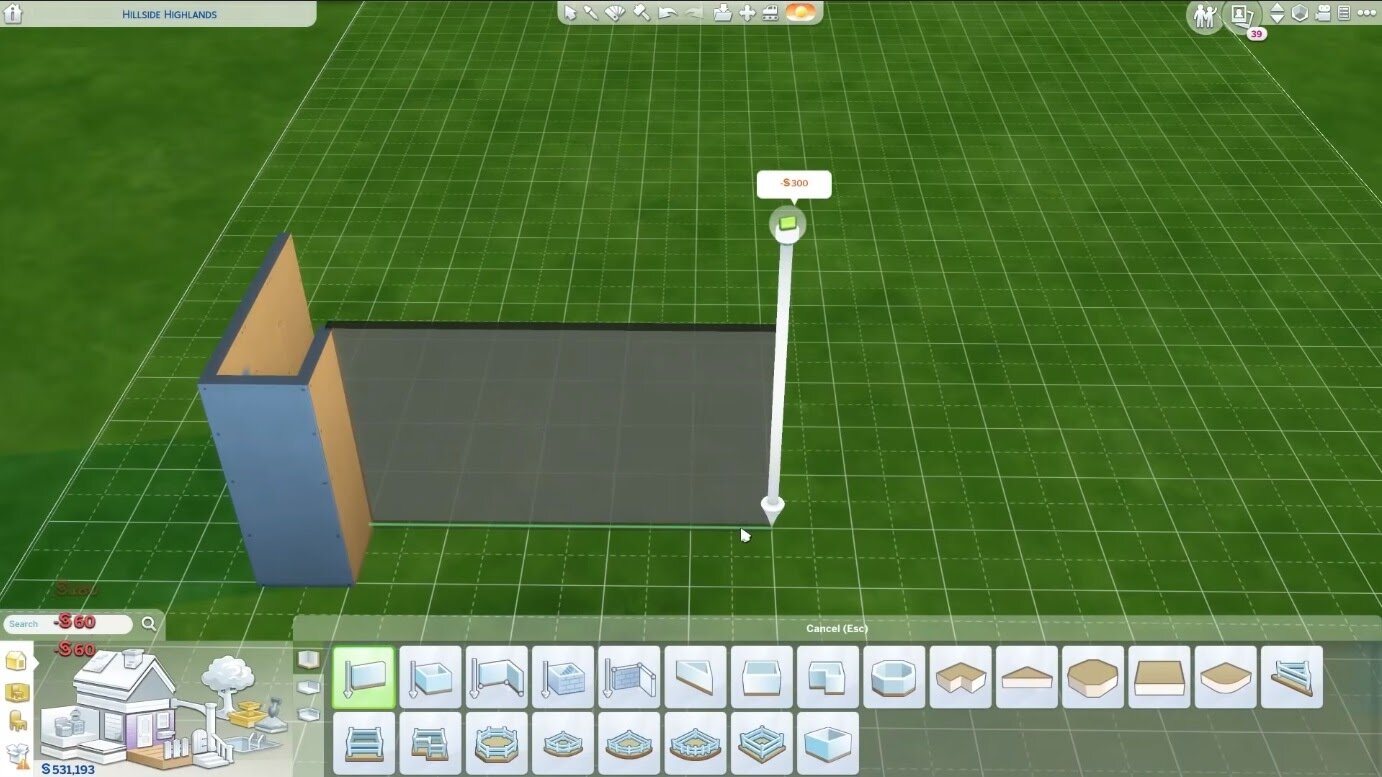
The easy tool also has a bunch of other options, including premade houses and premade room measurements. It even has a bundle that includes items inside already. These are perfect for when you just find this mode tedious.
Start With Squares
Walls are the foundation of building your house here, and you gotta start somewhere, right? So if you want to get started already, go to the very middle part of the lot and make a square. Simple, right? Okay, now make a larger square that surrounds it. Now, maybe you have an outline of how you want to start your house. If that still doesn’t help, how about making a giant rectangle throughout the lot? You ARE going with the basics first, right?
Good Layout Equals Happier Sims
Don’t you just hate it when the Room meter for your Sim is always down? Maybe that’s because your house isn’t built properly. While this is a bit subjective, it always helps if you can either expand or narrow down a specific room.
Is your Sim cranky while in the kitchen area despite the clean environment? Why not try widening the area and place certain appliances farther from each other? Is your Sim scared while in the bedroom? It’s most likely because the room is very big. Maybe decrease the space instead. It’s either the size or there’s just not enough decorations in a room. That’s why decorations always help; they add some pizzazz to the house and make your Sim in a vibrant mood.
Always Have the Essential Rooms
Remember to follow the basic rooms: bedroom, living room, bathroom, kitchen, dining room, and outdoor. This is to keep your Sim constantly in a good mood. You do not need rooms to separate each of them though. You just need the zones to help you and your Sim distinguish which room is which. Just make sure your bathroom is enclosed, though. No Sim will want their whole self displayed in front of guests or family.

Oh, and don’t forget about decorations, too!
Find a Blueprint Online
Do you know how some avid Sims players always manage to create beautifully-crafted houses? They get a blueprint online, of course!
But the question is, “Where do I get a blueprint though?”
It could be anything from googling The Sims houses (doesn’t matter if it’s the older games or the latest one) or finding one on YouTube. We highly recommend going to thesimscatalog or sims4houses for a great catalog of premade house designs made by users from all around the world. Even if you are not going to download them, they are very interesting. You can even use their blueprints to create your own.
Toy with The Texture Tool
If you want to make everything match your ideal colors or texture, you might want to use the texture tool. What it does is transform into just about any item and change its color, texture, and design to match with your house. It’s a bit complicated to use at first, but you’ll eventually get the hang of it. For easier methods, just copy-paste the entire texture of your walls and paste it to your item.
Conclusion
There are plenty of options to get used to the building process of The Sims 4, but it’s always nice if you try all of them one by one. Whatever method you pick, your Sim will generally be happy with whatever you design anyway. If you feel that confident, you can even invite online friends over just to check out the hard work you have done to build that ideal home you have in your mind.
Other than The Sims 4, you can also build your own house in The Sims Mobile. Play it on PC, and create a life that you want on a bigger screen!




