When you think of Netflix, you think of a video streaming app where you can watch movies, TV series, anime, and more. Well, that’s correct since that’s what Netflix is known for. But Netflix is more than just the movies and series because there’s more! That’s right, the video streaming app also provides games you can play. But how do you do that? Good thing you’ll know how to play games on Netflix through this blog.
Aside from learning how to play, you will also learn in this article some of the Netflix games available. It’s so you can see what fun games Netflix has in store for its subscribers.

On What Devices Can You Play Netflix Games?
Before we get into the details of how you can play games on Netflix, let’s first discuss where you can play them. The play game feature of Netflix is only available on mobile devices. Any device that’s running Android or iOS can access the games feature of Netflix. However, you must take note that you can only play games if you open the Netflix app. You can’t access it if you watch Netflix through a browser.
So, you’ll need the Netflix app first and use a device that’s powered by Android or iOS. Without these, you won’t have access to the mobile games that the video streaming subscription service is offering. Let’s now discuss how the process is done if you want to play games that Netflix offers.
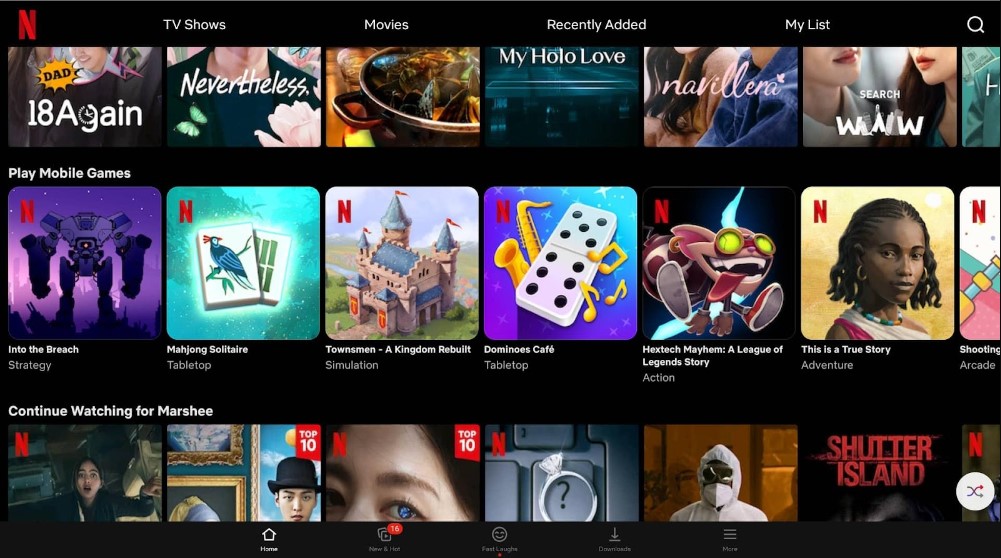
How to Play Games on Netflix?
It’s worth noting that you don’t just play the game on the Netflix app, you will also download it to your device. You can do that by downloading the app at Google Playstore or the Apple App Store. But to download the device, you need to go through the Netflix app first. Don’t worry because below is a guide to help you get started.
Login to Your Account first then Go to the Games Tab
First things first, you must login to your account at Netflix. Once done, , you just need to scroll down the home page and look for the games tab. You can also just go to the search icon (the magnifying glass) and type “games” to make it easier. Once you’re at the games tab, you’ll see all of the games available on Netflix that you can play.
Just tap on the game that you want and you can see a description of it. The format of the description and interface is similar to that of the movies and TV series available on the app. So, there’s nothing different, except this is a game instead of a movie or a TV series.
Select the Game You Want & Click “Get Game”
Once you’ve seen a game that you like, just click it to see the description. And if you like it, you just click the “Get Game” button. After pressing the button, you will be taken out of the Netflix app and into the Google Play Store or Apple App Store. It’s where you’ll download the game. The process will be similar to that of downloading apps on the Play Store or App Store.
Download on Google Play Store or Apple App Store & Start Playing
The downloading process is quick, depending on your internet connection and device. Once the app is downloaded, it will appear on your device and you can start playing. It’s as simple as that. You might be wondering, why not just go directly to the Google Play Store or Apple App Store and download the game there? Yes, you can do that since all of Netflix’s games are available in these stores anyway.
However, your problem here is do you know the title of the game? You will need at least the title to search for the game properly. You can type Netflix and some of the games they have will appear. But to see all of them, you need to go to the Netflix app and view the games there. It’s a simple process and will only take you no more than five minutes.
What Games on Netflix Can You Play?
In terms of games, there are actually many of them, belonging to different genres. You can find action games, adventure games, puzzle games, card games, arcade games, and even role-play and strategy games. There are roughly about 30 games available on the app. But it started with only five. These are Stranger Things: The Game, Stranger Things 3: The Game, Card Blast, Shooting Hoops, and Teeter Up.
Since then, Netflix has added more games coming from different genres. One game that’s good to play is the strategy game Into the Breach. A tactical warfare game where you try to defend civilization from being destroyed completely. It’s just one example, as there are many more good games you can play on Netflix. So, go over there and check it out.
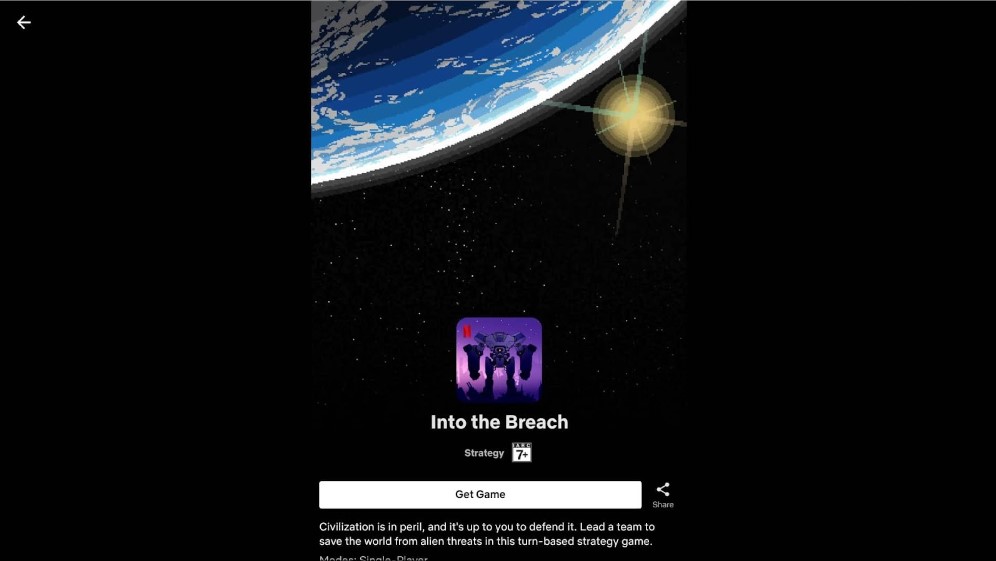
How to Play Games on Netflix – The Bottomline
When it comes to games, we never thought that Netflix would create them. However, maybe the devs got tons of time in their hands. But playing them can help you pass the time if you’re bored from watching movies. And if you want to know more guides or updates like this one, make sure to stay tuned here in PlayPC.




