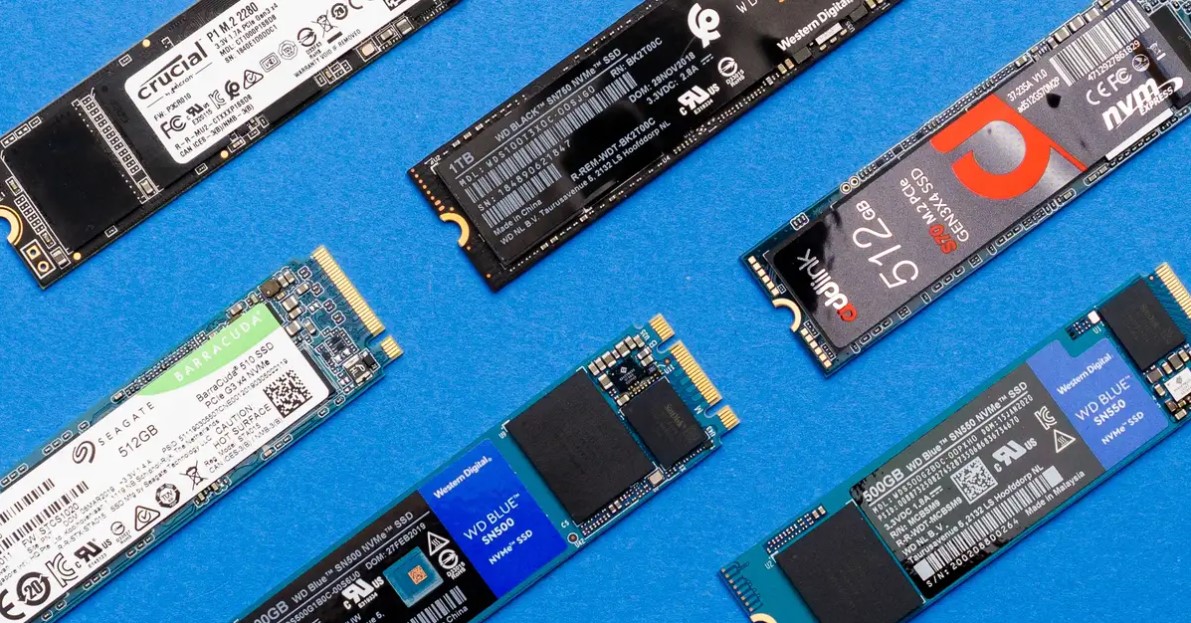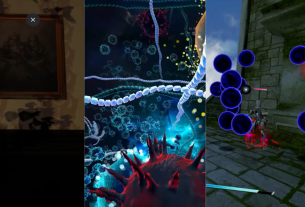There are two options when it comes to storing data: the HDDs (Hard Disk Drive) or the SSDs (Solid State Drive). SSDs are usually the go-to drive for a faster and more reliable storage drive. It’s not unusual considering HDDs are already outdated, which is also why most would go for an SSD for their storage drive needs. But deciding on just getting SSDs as storage drives doesn’t stop there because there are many types of SSDs available.
Deciding on what type of SSD you’ll need will depend on several factors. In this article, we’ll identify the different types of SSDs available and what each of them does. This will help you decide on what SSD you should get for the storage device needs of your PC or laptop.
What are The Different Types of SSDs
How many types of SSDs are there? There are tons. However, SSDs are differentiated based on the type of interface and form factor. The interface is how the SSD will connect to the computer and there are two types SATA and PCIe. The form factor is the size of the SSD, there’s the standard 2.5, M.2, mSATA, and U.2.
SATA Interface
The most common type of SSD interface you’ll encounter is the SATA (Serial Advanced Technology Attachment or Serial ATA). It’s the connector that’s used in many laptops and computers, even those that still use HDD storage drives. The SATA SSDs also have subtypes like the SATA 2/II or SATA 3/III. The two higher sub-types provide faster data transfer than the original SATA interface. SATA 3 provides the fastest transfer speed, reaching up to 6GBps transfer speed.
As the most commonly used type of SSD, SATA is a good option for almost any type of computer, laptop, notebook, and so on. Even if your laptop or computer is old, it is likely capable of using SATA SSDs.

The PCIe Interface
This is a type of SSD interface and refers to PCI Express or Peripheral Component Interconnect Express (PCIe). It’s an expansion bus standard and is mostly used to replace the older bus standards. This interface will connect directly to the motherboard, which allows it to provide faster data transfer speeds compared to the SATA interface. It’s a common interface used for devices like computer graphics cards, SSDs, hard drives, Ethernet Hardware, and WiFi. Like with SATA, the PCIe also has subtypes with the most common being PCIe 3.0. A PCIe 6.0 is already announced, but it’s not yet available.
The PCIe interface is a good option if you’re looking for faster data transfer. This interface also supports NVMe SSDs, so if you have a PCIe interface, you can connect an NVMe SSD, not just a PCIe SSD. However, it is more expensive than the SATA interface. It also tends to use more battery power, so you need to keep these trade-offs in mind.
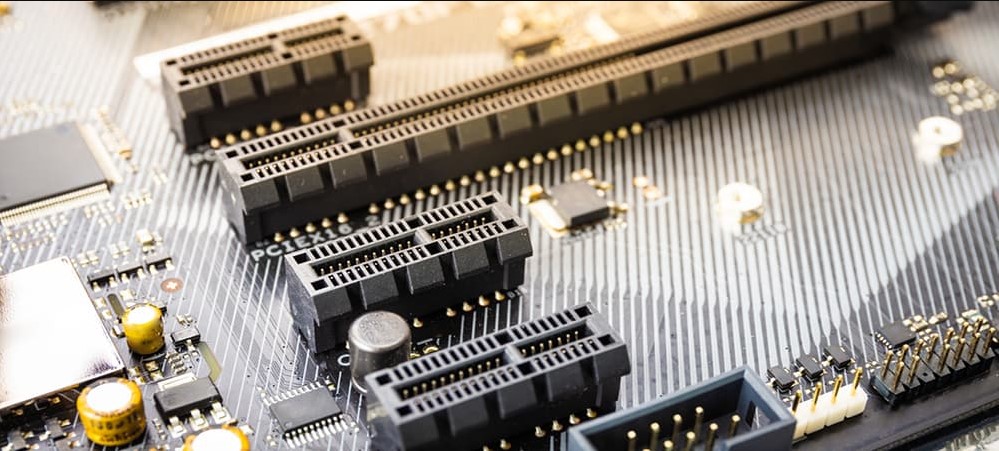
The NVMe
I’d like to discuss the NVMe here before we proceed to the form factors. The NVMe is usually compared to the PCIe because you’ll see PCIe SSD or NVMe SSD. The two are related but they’re not the same. As mentioned earlier, PCIe is an interface while NVMe is a transfer protocol. The PCIe interface is used for other devices while NVMe is specifically built for flash storage drives.
NVMe is designed to enhance the communications between the SSDs and the computer, providing a faster transfer speed. It makes the NVMe SSD much faster than other SSDs. One thing to note is that the NVMe SSDs also use the PCIe interface. So this means that you can say all NVMe SSDs are PCIe SSDs as well. But not all PCIe SSDs are NVMe SSD.

The 2.5 SSD Form Factor
The common form factor of an SSD is the 2.5-inch. It’s the standard form factor you’ll see in most laptops and PCs. It’s also the form factor that even HDD uses. Though a desktop SSD looks bigger than a laptop, it’s only because the enclosure of desktop SSDs is bigger because they have more space available compared to laptops.
The 2.5-inch SSDs also use SATA bandwidth. This makes them a good option to get for almost any type of PC and laptop. It would include even the older computers, which are likely using the standard 2.5-inch form factor.
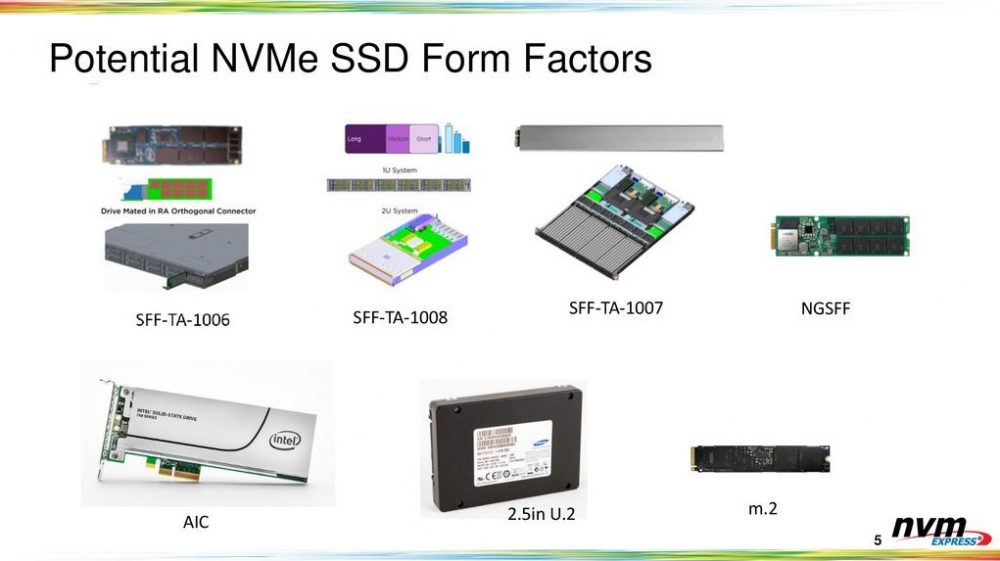
The mSATA Form Factor
This is the smaller version of the standard SATA SSD. It’s commonly used for slim laptops, notebooks, and tablets. It has a similar data transfer speed to the standard SATA SSDs, with the only difference being the size and the smaller connector that it uses. But it still runs on the SATA interface. This is an SSD that’s good to use for devices with limited space.
The only downside it has is that it uses only the SATA interface. If your slim laptop, tablet, or notebook uses a PCIe interface, you can’t equip it with an mSATA SSD. And this brings us to the next SSD form factor.

The M.2 Form Factor
Since the mSATA SSD is only limited to the SATA interface, the M.2 SSDs were developed. They’re a more versatile form factor than mSATA since they can support both SATA and PCIe interfaces. There’s an M.2 SATA SSD and an M.2 NVMe SSD, which is great because it provides great flexibility. It allows people who own slim laptops, notebooks, or tablets that are using the PCIe interface to have an SSD to use.
Another thing that’s great with the M.2 SSD is that it features a different form factor. The most common is the Type-2280, which is 22mm in width and 80mm in length. There’s also an SSD with 60mm, and 40mm. It further makes this SSD flexible, providing you with different sizes to fit various spaces.

The U.2 Form Factor
The last type of SSD form factor is the U.2 form factor. It looks similar to that of a 2.5-inch SSD, except this one is thicker. It’s also an SSD that connects to the PCIe interface. This means that it’s an SSD that can provide very fast data transfer speeds. The U.2 SSD is also designed for heavy-duty usage, which makes it a good option for servers, workstations, and other devices or applications that require lots of storage.

It’s Important To Know The Different Types of SSDs
Knowing the different types of SSD is important. You don’t just get an SSD for your laptop or computer. You need to know what type of interface your device uses and the form factor. It will ensure you’ll get the right SSD for your laptop or computer. So if you’re searching for more tech guides like this one, stay tuned here in PlayPC.