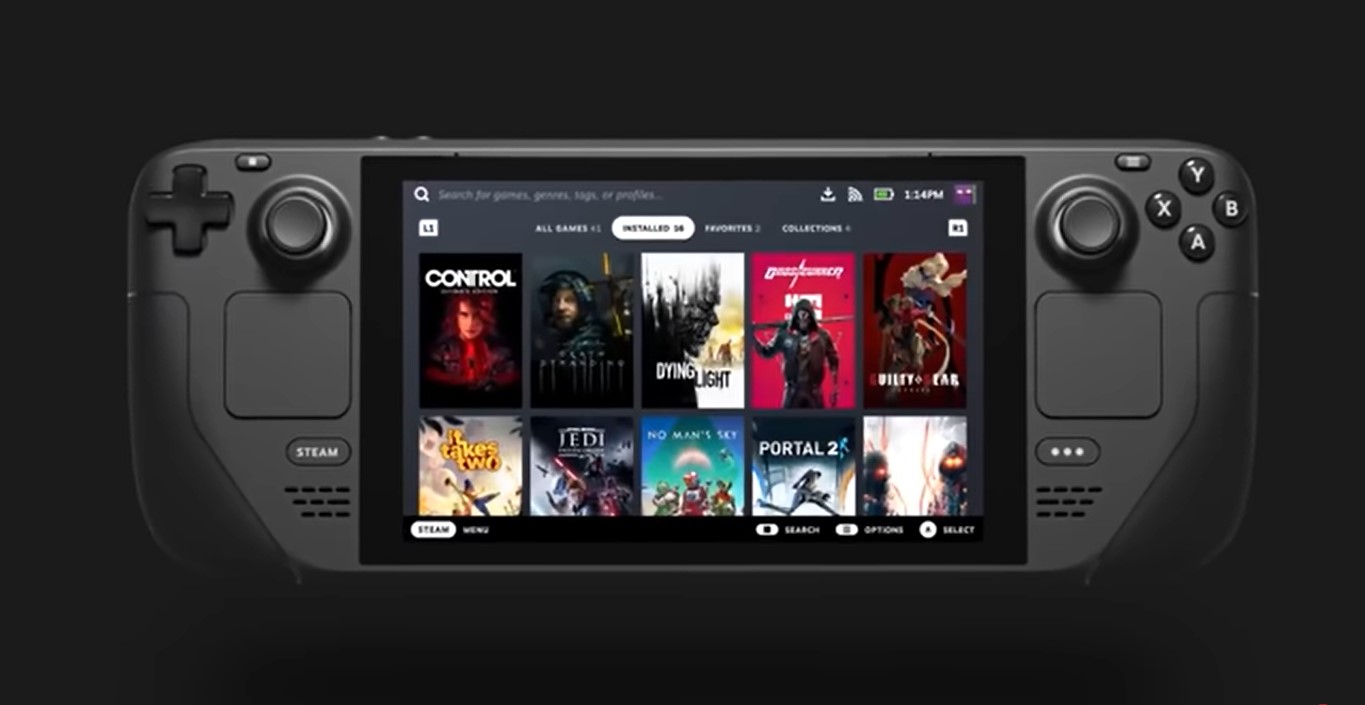Valve’s Steam Deck handheld gaming device may have been regarded as the first real rival to Nintendo Switch. However, it’s more akin to a gaming computer that has been shrunk to a portable size rather than that of a Switch. While playing heavy games is the icing on top, you can also load a web browser, watch your favorite Netflix series, and even convert it to a workstation once plugged into a monitor and keyboard. But is it really worth the hype and the hefty price tag that comes along with it?

An Intro to Valve’s Steam Deck Gaming Handheld
The Steam Deck is a powerful portable handheld computer that can run heavy titles in console form and quality. It boasts of really good specs akin to an actual gaming laptop as follows:
- CPU: 4-core AMD Zen 2 (2.4–3.5GHz)
- GPU: 8 compute unit AMD RDNA 2 (1–1.6GHz)
- RAM: 16GB LPDDR5 @ 5,500MT/s 32-bit quad-channel
- Storage: 64GB eMMC / 256GB or 512GB NVMe SSD
- Display: 1280×800, 60Hz 7-inch IPS LCD touchscreen
- Connectivity: Wi-Fi, Bluetooth, USB Type-C w/ DisplayPort 1.4
- Battery: 40Whr
- Size: 11.7 x 4.6 x 1.8-inch (298 x 117 x 49mm)
- Weight: 1.48 lbs (673 grams)
With these specs in mind, it’s a no-brainer that the Steam Deck also comes with a hefty price tag of $399 for the 64GB version, $529 for the 256GB variant, and $649 for the 512GB model. These prices are still relatively cheaper than buying a real gaming laptop. While it does a wonderful job in letting gamers play PC games on the go, it still is a first-generation product. That being said, the Steam Deck is somewhat in its prototype stages.

How is the Steam Deck as a Handheld Gaming Computer
Perhaps the main reason why people pit the Steam Deck against the Nintendo Switch is due to its design. At first glance, you will definitely see some resemblance to the latter thanks to both sporting a screen sandwiched by two controllers and analog sticks on either side. Albeit similar, the Steam Deck is significantly bigger in size despite having the same 7-inch screen as the Switch. Furthermore, Valve has done a good job of letting users remap buttons to their comfort. Despite the device weighing around 673 grams, it does not feel as heavy as an actual laptop even after hours of continuous gaming. And it’s all thanks to Valve doing a wonderful job of distributing the weight all around the handset.
Controls, Display, & Performance
Valve has adopted the same controller layout as that of the Xbox, with a D-pad on the top-left corner, and analog sticks parallel to this position. Luckily, all the front buttons have decent travel space around them so it’s easy to navigate your fingers while playing games. Additionally, there’s a Steam button to load up the Deck’s system settings. Valve also included a Quick Access button to toggle through important settings without having to close the game. Aside from that, there are screenshots and in-game menu buttons present. Last but not least, you will find a square pad on both sides of the Steam Deck. These are trackpads allowing you to control a mouse cursor with gentle swipes.
At the top are the power button, USB-C charging port, 3.5mm headphone jack, volume buttons, and two bumpers and triggers. Thanks to its Bluetooth connectivity, it’s easy to hook it up with other peripherals as you desire. On the other hand, display-wise, the Steam Deck features a 7-inch touchscreen panel with a 60Hz refresh rate and 1280 x 800-pixel resolution. Albeit not in full HD, there are no noticeable pixelations to the naked eyes. However, connecting it to an external display creates an entirely different story since images get stretched and distorted due to the 800p resolution. It’s also worth noting that the screen is not OLED but LCD; which makes games not look as vibrant.

Since the Steam Deck is packed with good specs, there’s no mistaking that it can handle most AAA games without lags. You can also tweak each game’s settings to your liking. But with the base model’s storage capped at 64GB, you will most probably need to use external storage. Meanwhile, the battery life is the biggest issue of the Steam Deck. Valve claims it can last 2 to 8 hours of continuous gaming. While that is the case for most games, you will have to fiddle with the settings for modern AAA games to last 2 hours.
Is It the Best Alternative for Actual Gaming Computers?
The Steam Deck is a real game-changer as to how games can be played these days. It’s a full-on Linux computer when connected to a keyboard and monitor. You can even wipe up the operating system and install Windows as you wish. The SteamOS, on the contrary, already offers a seamless experience both for gaming and normal daily use. Furthermore, computer games have never been this accessible before. Thanks to the well-thought SteamOS, you can play several AAA games like Elden Ring and God of War with ease. It does come with cons such as the meager battery life, inability to load most online shooter games like Fortnite and Apex Legends, and incompatibility with several multiplayer games. Despite that, you will get top-class software support and games will be made available in future updates according to Steam.
So if you are in the market for a compact gaming device with specs similar to a gaming PC, the Steam Deck is a decent purchase if you are not too picky about its shortcomings. Find out more news about these gaming platforms here at PlayPC.